After the first experiments in connecting to our TC27x device, we can now try to read and decode the CHIPID, this is particular important to get the basic info about our AURIX™ hardware.
Note: for the initial connection set-up, just reference lets-start-to-connect-to-our-aurix
To read it, we must use the F0036140 address. We do by using the DAS Basic interface as shown in other examples (just copy 0xF0036140 into Address field and press Read button). By doing I obtain:That corresponds to:
- CHREV: 11XXXXB D-step silicon - fits!
- CHTEC: 01B AURIX Gen1 Family - fits!
- CHID: Chip Identification Number This bit field defines the product by a unique number. In this case, this is 1110000b
- EEA: Emulation Extension Available Indicates if the emulation extension is available or not. 0B EEC is not available - Ok, never mind!
- UCODE: uCode Version. This bit field displays the Version X.Y of the flash µCode. In this case, this is v2.3 (I'm guessing)!
- FSIZE: Program Flash Size This bit field indicates available program flash size for this device. 0111B4.0 MByte Program Flash ( TC2xxx-64Fx) - Fits!
- SP: Speed This bit field indicates the maximum allowed frequency for the application CPU(s) 00B Default speed grade. Ok, never mind!
- SEC: Security Device This bit field indicates whether the product has a Hardware Security Module (HSM). 1B Hardware Security Module is available - fits!
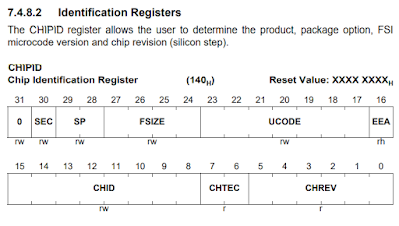


Comments
Post a Comment